The IDEAL Project (http://ideal-project.eu) will develop a hands-on approach with examples and tools for language teachers on how to establish digital competence in language teaching in their daily practice.
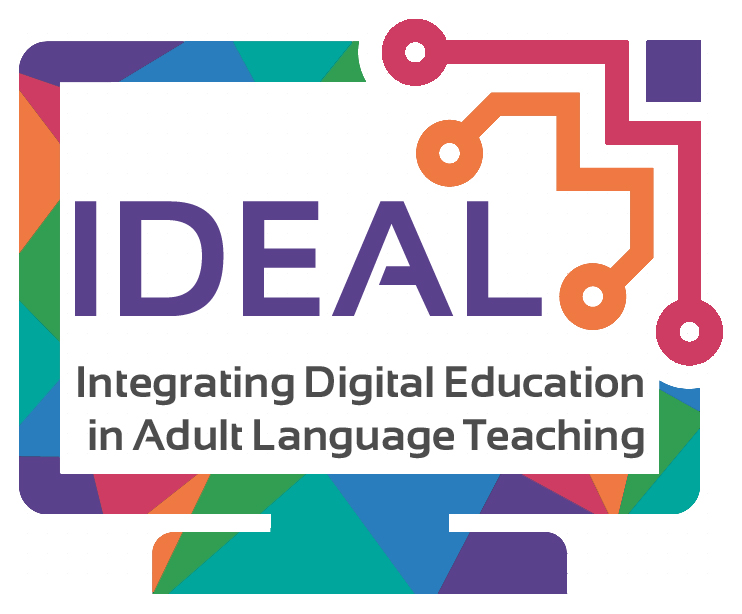
As part of the third IDEAL project output – Open educational resources with good innovative practices – the project partnership is developing guidelines on a range of digital tools which are focused on supporting digital competences for language learning
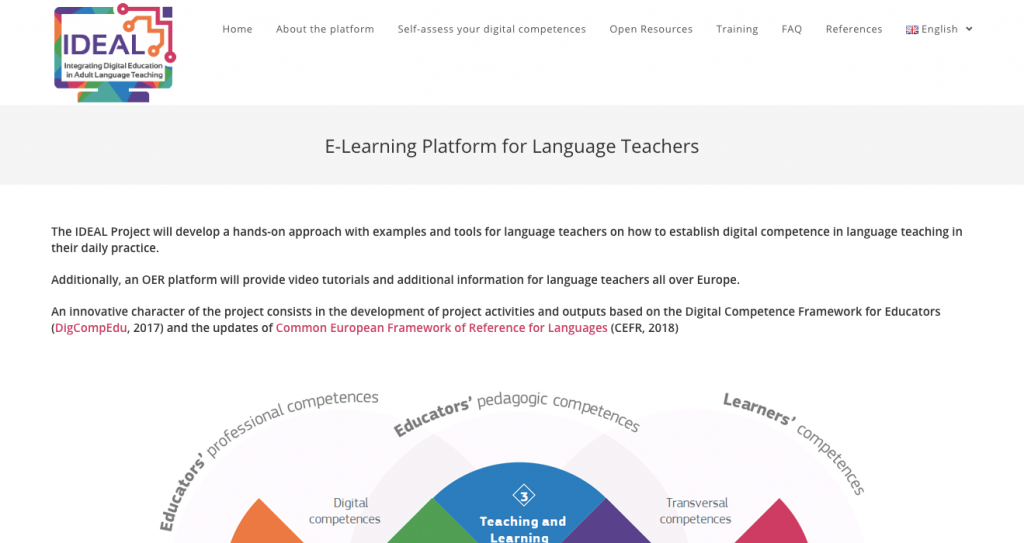
To this end, INQS has developed a video tutorial on the use of screencastomatic for language learning. You can view this on the INQS youtube channel’s IDEAL Project Video Tutorial Playlist
Key benefits for teachers and learners in using this for language learning include:
- Making support material resources for your adult learners from text and images can take a lot of time as you need to make lots of images, screenshots, etc and write up lots of text. Using a screencast is a more effective method than using text or images to show your learners content while speaking over it – which also supports elements such as correct pronunciation.
- Screencasts can combine on-screen elements such as presentations, words, existing media such as video, etc or the feed from a webcam alongside narrated audio.
- Screencasts can replicate a lot of in-class activities, including the provision of lectures on specific elements for language teaching – including – teaching new vocabulary, pronunciation, providing feedback over existing media & recordings, etc.
- You can also record your voice while screencasting so as to explain each step you are taking to your learners and give important information. You can also tell your learners any extra information that may be helpful to them.
- By producing a screencast & making it available online like on video sharing websites such as YouTube.com, learners have the ability to access the tutorial whenever they like.