The IDEAL Project (http://ideal-project.eu) will develop a hands-on approach with examples and tools for language teachers on how to establish digital competence in language teaching in their daily practice.
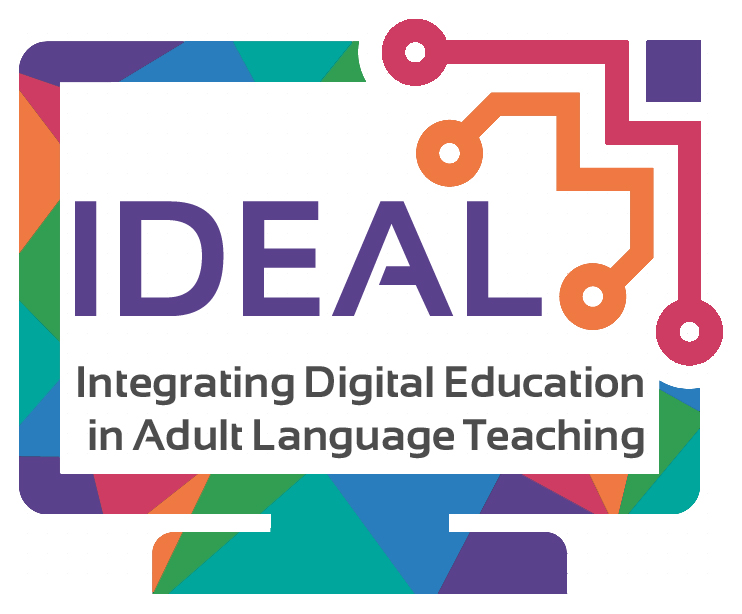
As part of the third IDEAL project output – Open educational resources with good innovative practices – the project partnership is developing guidelines on a range of digital tools which are focused on supporting digital competences for language learning
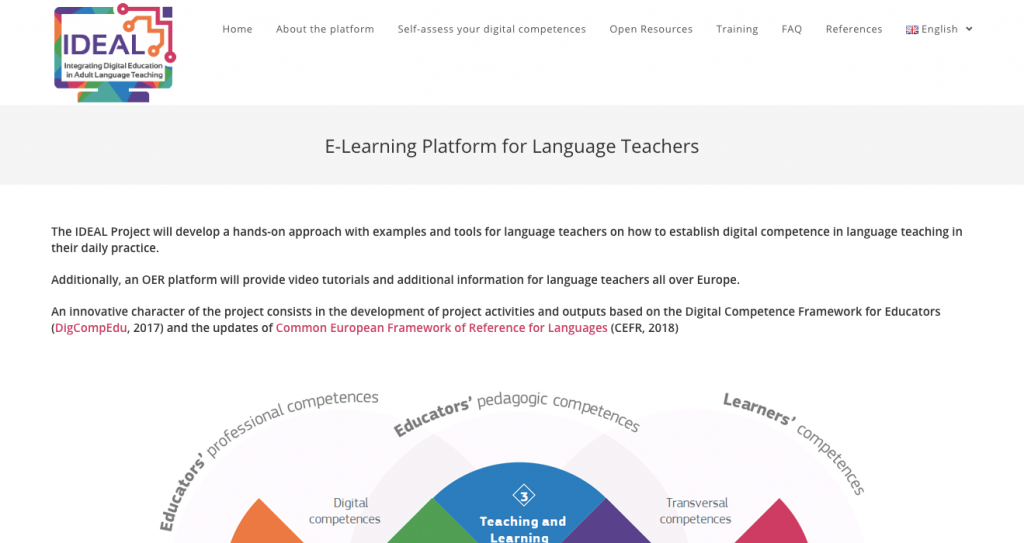
To this end, INQS has developed a video tutorial on the use of Google Meet for supporting live language learning. You can view this on the INQS youtube channel’s IDEAL Project Video Tutorial Playlist
Making support material resources for language teaching for your students from text and images can take a lot of time as you need to make lots of screenshots and write up lots of text. Also, depending on the subject there can be a danger that describing something this way can lose certain teaching elements which means students may not get the full set of benefits from it – e.g. pronunciation, etc.
Video-sharing sites such as youtube offer a way in which you and/ or your students may provide spoken and visual material and/ or feedback quickly and easily and which is available for other students to view as many times as they want thereafter. If you record a video for tutorials to show students the use of specific language, you help to avoid any confusion on the part of the student and ensure that they get the full auditory and visual benefits from what you have developed. Using video and sites like youtube also save you a lot of time as you will not need to write any instructions or take multiple screenshots. Just record yourself while speaking.