The IDEAL Project (http://ideal-project.eu) will develop a hands-on approach with examples and tools for language teachers on how to establish digital competence in language teaching in their daily practice.
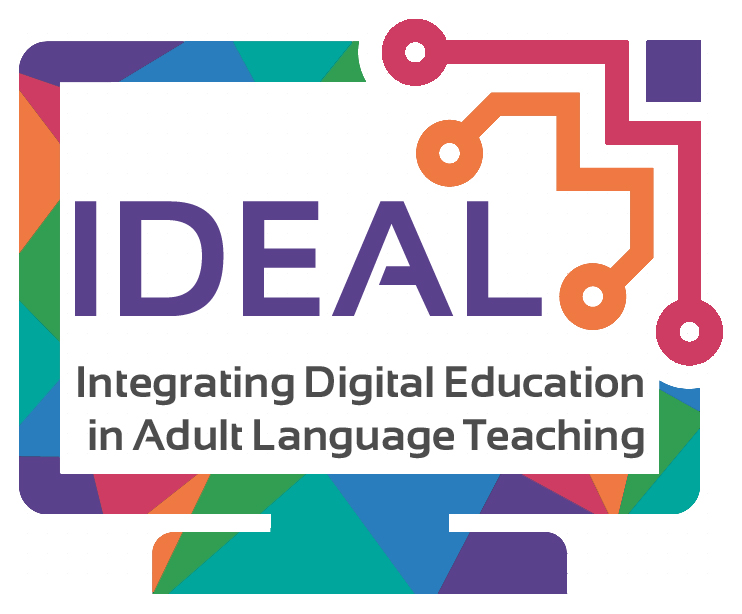
As part of the third IDEAL project output – Open educational resources with good innovative practices – the project partnership is developing guidelines on a range of digital tools which are focused on supporting digital competences for language learning
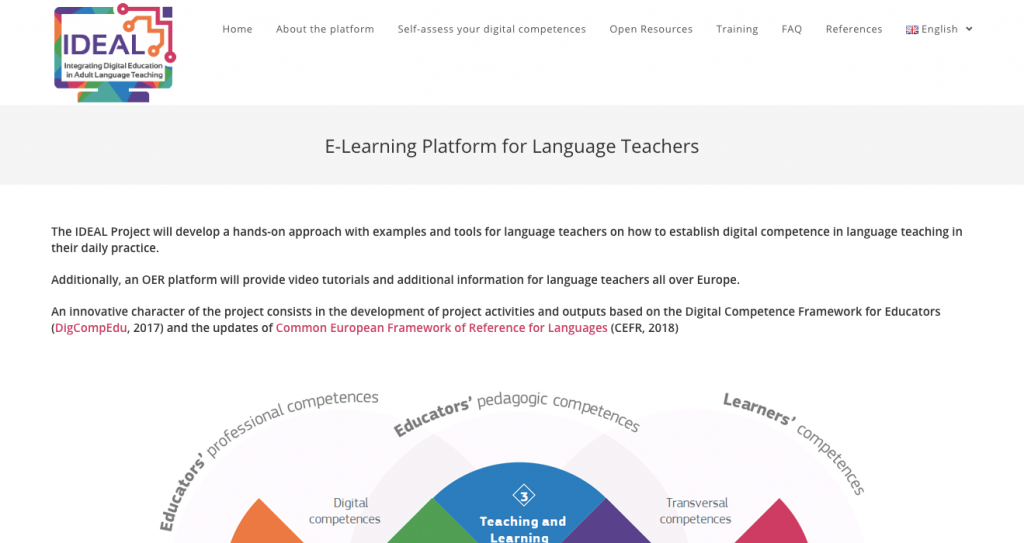
To this end, INQS has developed a video tutorial on the use of Google Meet for supporting live language learning. You can view this on the INQS youtube channel’s IDEAL Project Video Tutorial Playlist
Google Meet allows for audio and video calls, as well as instant messagings and the sharing of files. Like tools such as Zoom and Skype, it allows for users to connect and support each other regardless of location and can be used through a browser, or through a mobile device such as a smartphone or tablet. As a google product, it can be closely linked to other google tools such as Google Drive, Gmail, etc
Google Meet is free and can be used through a browser such as Chrome or Firefox without a need to download anything. Alternatively you can download Google Meet onto a tablet and on smartphone through the Google Play Store Apple App store. To create a meeting, users must have a gmail account but the software is otherwise free.
a