The IDEAL Project (http://ideal-project.eu) will develop a hands-on approach with examples and tools for language teachers on how to establish digital competence in language teaching in their daily practice.
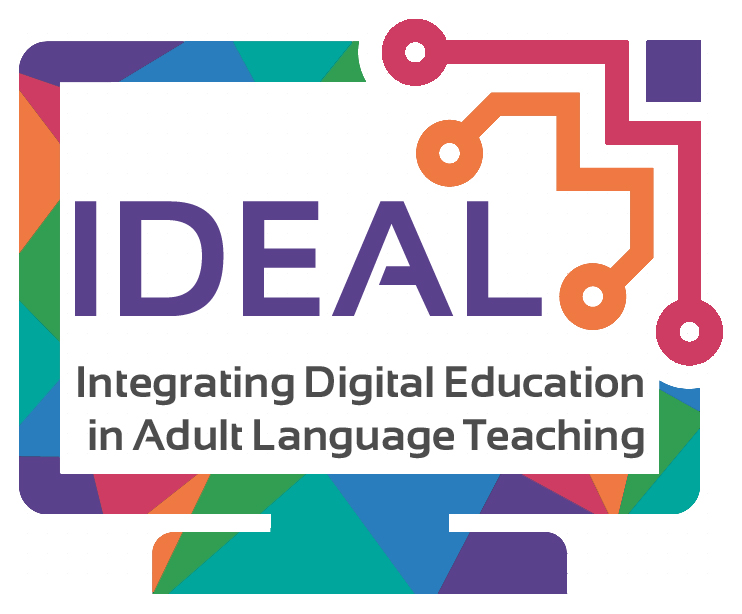
As part of the third IDEAL project output – Open educational resources with good innovative practices – the project partnership is developing guidelines on a range of digital tools which are focused on supporting digital competences for language learning
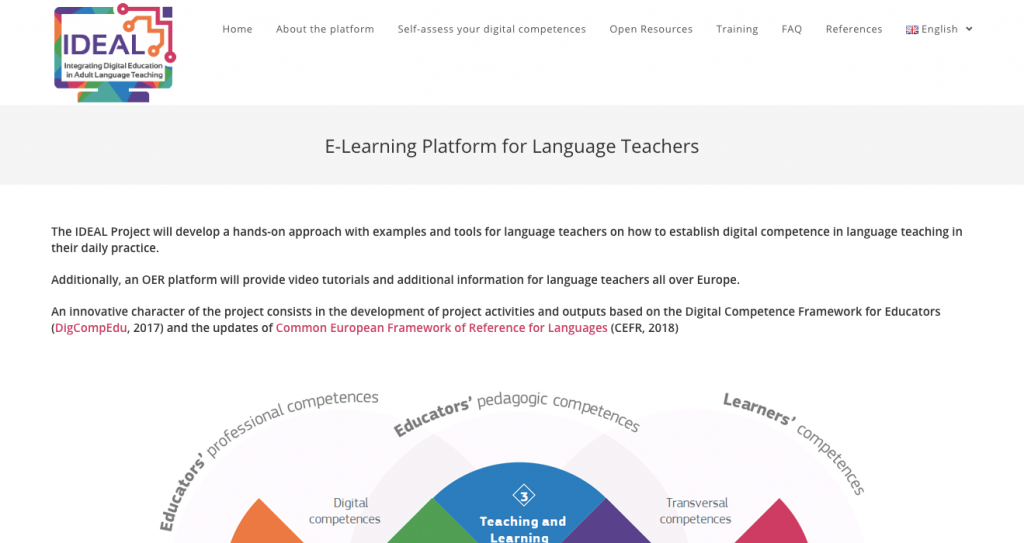
To this end, INQS has developed a video tutorial on the use of Google Meet for language learning. You can view this on the INQS youtube channel’s IDEAL Project Video Tutorial Playlist
Student discussion introduces social interaction and is more engaging for learners, allowing them to retain knowledge more effectively. It can also allow for a sense of community to be built amongst students. However, available rooms in which to meet, your availability and student’s availability are all considerations which can prevent beneficial discussions taking place. Also, even if it is possible to facilitate discussion with some students, the usefulness of the discussion for those who are absent depends on note-taking abilities of those present.
Using video chat software such as Google Meet to facilitate discussions with and between students can remove many of the barriers associated with arranging discussions face-to-face. Video chat software allows students to watch, take part in and archive discussions while removing the need for you or students to arrange and travel to a live space. Participants in the discussion can take part regardless of where they are – all that is needed is a computer, or a mobile device with internet access.