The IDEAL Project (http://ideal-project.eu) will develop a hands-on approach with examples and tools for language teachers on how to establish digital competence in language teaching in their daily practice.
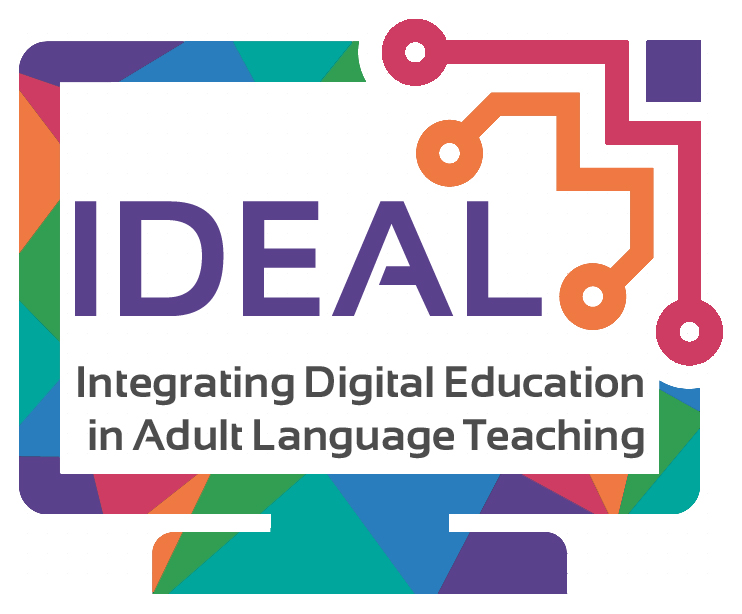
As part of the third IDEAL project output – Open educational resources with good innovative practices – the project partnership is developing guidelines on a range of digital tools which are focused on supporting digital competences for language learning
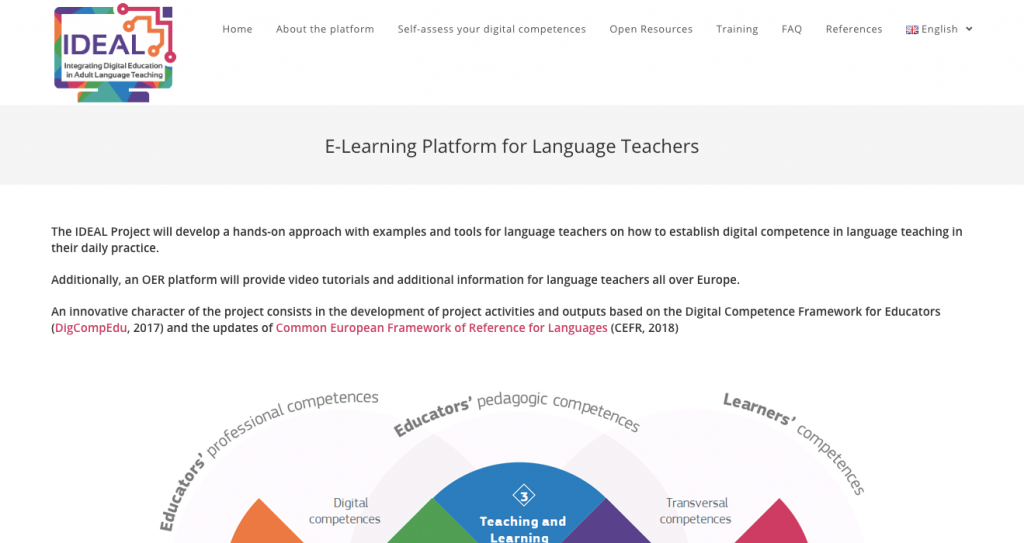
To this end, INQS has developed a video tutorial on the use of Google Slides for language learning. You can view this on the INQS youtube channel’s IDEAL Project Video Tutorial Playlist
Google Slides offers a number of advantages for language teachers and learners in terms of accessibility, ease of use, design, etc.
- From an affordability perspective, Google Slides is free and requires no licensing nor any renewal of license
- From an accessibility perspective, Google Slides requires no software installations apart from a browser. As it is cloud-based and stored online, it can be accessed from any device and/ or machine
- From an extendability perspective, Google Slides comes with support for Chromecast, Google Meets, and other tools.
- From a storage perspective, Google Slides saves all changes for you every 5 minutes, so you do not need to press save and if your browser crashes, you will be able to access a very recent version of your presentation. You can also access the history of your presentation, so if you want to use an earlier version, you can do so immediately. This also removes the need for saving “version 1”, “version 2”, “version 3”, etc of your presentation
- From a design perspective, GoogleSlides comes with a gallery of pre-made templates which you can edit and change according to your preferences and supports all Google fonts, so you have a lot of easy-to-use design options available. You can also import powerpoints or existing presentations directly into google slides, so you do not need to develop new material
- From a collaboration perspective, google slides can be shared with anyone online so that you can work on a presentation together easily using just a browser
- From an engagement perspective, google slides offers built-in Q&A tools to allow learners to ask live questions, or to hold quizzes (using extensions to slides) as part of the presentation
- From an availability perspective, Google Slides allows you to export as a lot of different file types – including .pptx, .odp, .pdf, .txt, .jpg, png, etc. You can also share a presentation with colleagues to edit, or you can “publish” your powerpoint so students can look at it online, but cannot download or export it.