The IDEAL Project (http://ideal-project.eu) will develop a hands-on approach with examples and tools for language teachers on how to establish digital competence in language teaching in their daily practice.
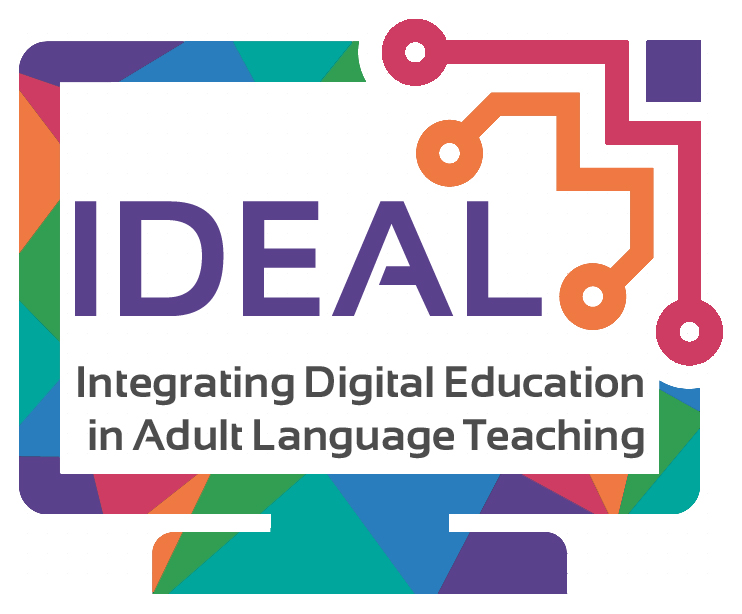
As part of the third IDEAL project output – Open educational resources with good innovative practices – the project partnership is developing guidelines on a range of digital tools which are focused on supporting digital competences for language learning
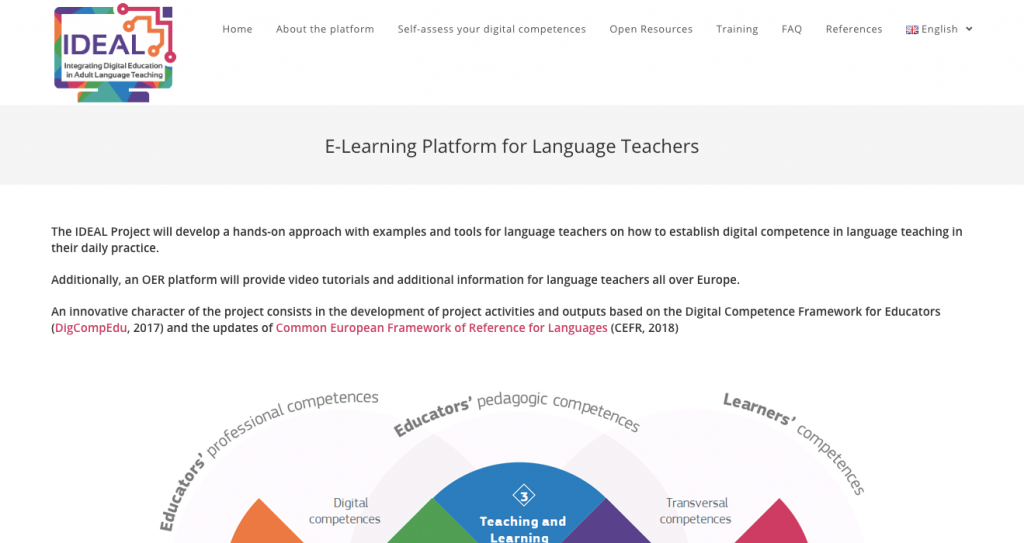
To this end, INQS has developed a video tutorial on the use of Google Slides for language learning. You can view this on the INQS youtube channel’s IDEAL Project Video Tutorial Playlist
Miro provides an excellent tool for collaboration for a variety of purposes. In particular, tools such as Miro (or padlet) offer students and teachers a common workspace to express social interaction, regardless of space and time or format of content. These tools can be used in class when all students are together. Students can simultaneously access the same online wall by using their own computers or mobile devices, but online walls can also be used outside of class times where students can access them from anywhere with an internet connection. Students are also not restricted by format when posting to an digital whiteboards such as Miro. They can put up videos, web links, images, documents, spreadsheets, pdfs and text all within the one space.
Group work, in particular, is very useful for tools like Miro and tools like this can make group work far more effective for students, as they are working on the same area, regardless of location or time, they can collaborate on group projects where they share their own content and ideas with each other. Students can use the online walls for peer learning and to critique work, by adding comments and notes to areas of the wall where students have put up work. You, as a teacher, have control over who can view the Miro template, who can contribute to the Miro template and who can edit and administrate the Miro template. The Miro template can also be saved or exported and can be circulated to students or others in order to provide a potentially useful artefact of a session.