The IDEAL Project (http://ideal-project.eu) will develop a hands-on approach with examples and tools for language teachers on how to establish digital competence in language teaching in their daily practice.
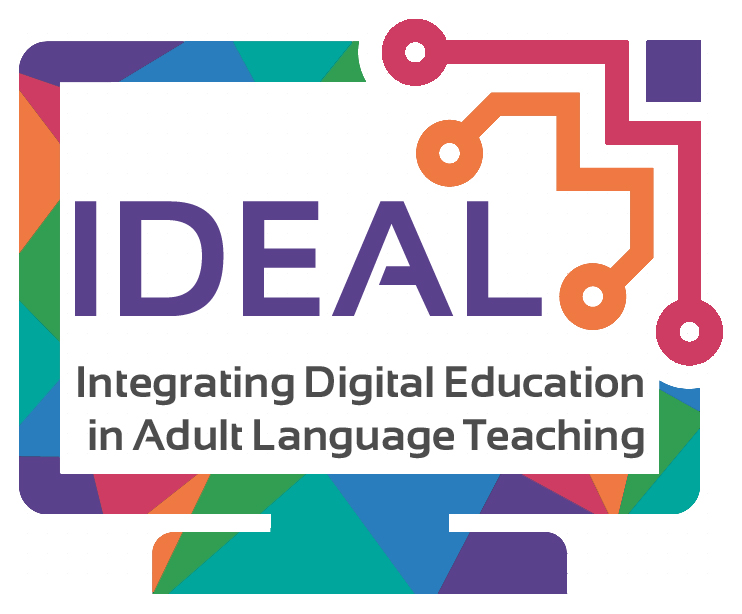
As part of the third IDEAL project output – Open educational resources with good innovative practices – the project partnership is developing guidelines on a range of digital tools which are focused on supporting digital competences for language learning
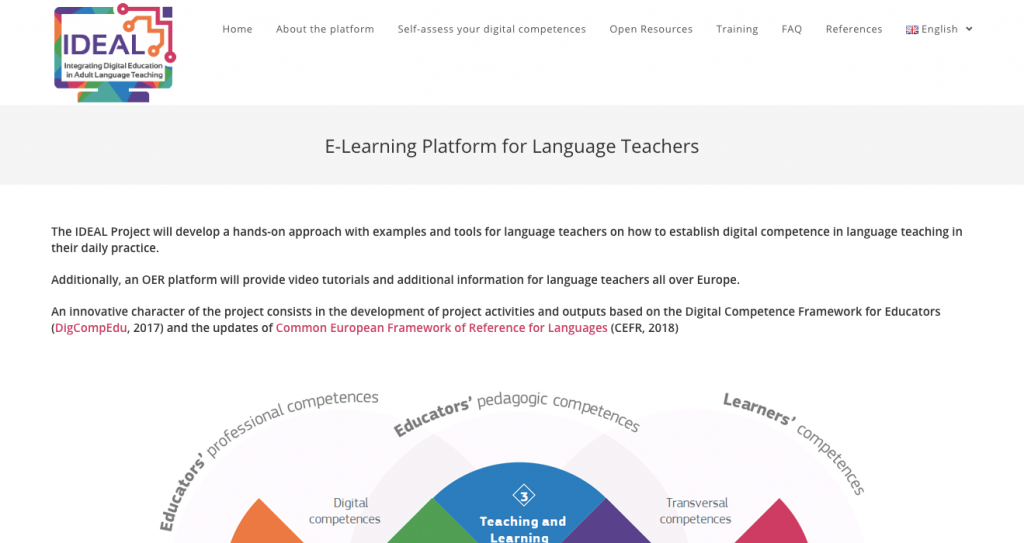
To this end, INQS has developed a video tutorial on the use of Google Meet for supporting live language learning. You can view this on the INQS youtube channel’s IDEAL Project Video Tutorial Playlist
Google Forms are an effective way of gathering feedback and/ or providing adult learners with formative and ongoing feedback on their learning progress. They can show you and your learners where they understand the teaching content, and where there are gaps in their knowledge or misunderstandings that require further attention. While you can of course do pen and paper type quizzes the instructor needs to administer them and provide feedback to the learners. An online quiz on the other hand allows learners to work in their own time and depending on how the quiz is set up can receive instant feedback.
The primary advantage of online questionnaires such as Google Forms is that they can be widely and easily distributed amongst a large number of learners. This can facilitate a move away from the requirement to fill in paper-based questionnaires, which can be time consuming to gather on a one-to-one basis. Most online questionnaire tools also typically automatically perform basic analysis on the quantitative data gathered and generally allow you to export all results to a digital format (e.g. an excel spreadsheet). This avoids considerable additional effort typically required in analysing data from face-to-face or paper-based questionnaires.