1. Access the online platform at https://www.appandteach.me
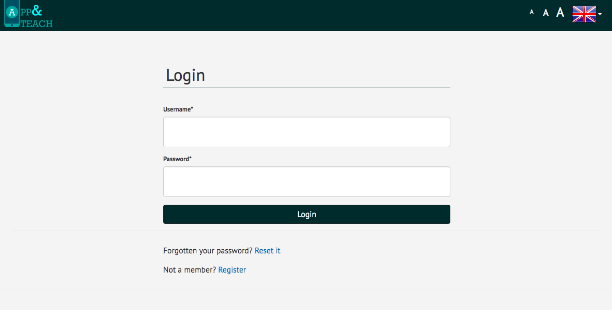
2. If have already created an account, login using these details. If you have not yet created an account, click on the “Register” button to create one
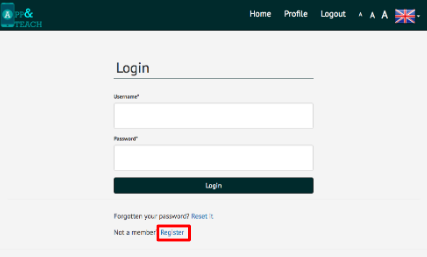
3. Once logged in, you can view existing apps by clicking into each to preview it.
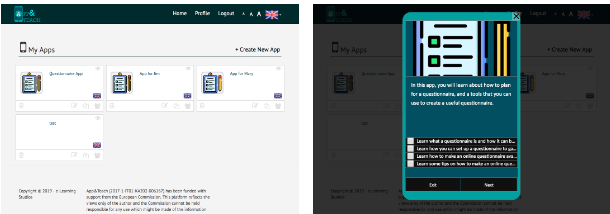
4. To create a new app click the “+ Create New App” button in top-right corner of the screen
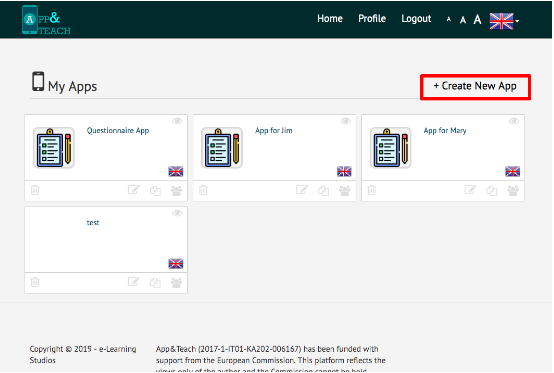
5a. You can click on the App Title button in the left-hand menu to give the app a name, language & icon
5b.You can click on the Brush button in the left-hand menu to select the app colour & type format
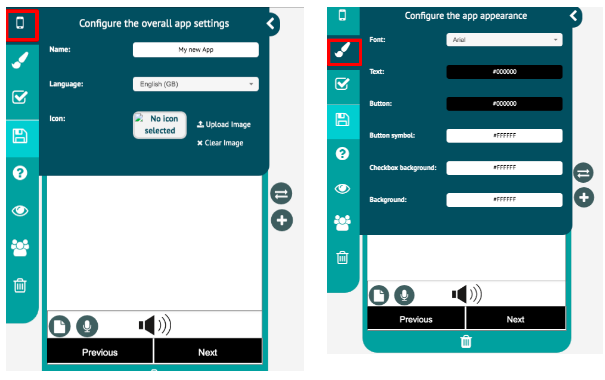
6. You can save your app by clicking on the save icon in the left-hand menu (be sure to do this regularly!). Please note you should give the app a name in order to save it (please see step 5a)
