The IDEAL Project (http://ideal-project.eu) will develop a hands-on approach with examples and tools for language teachers on how to establish digital competence in language teaching in their daily practice.
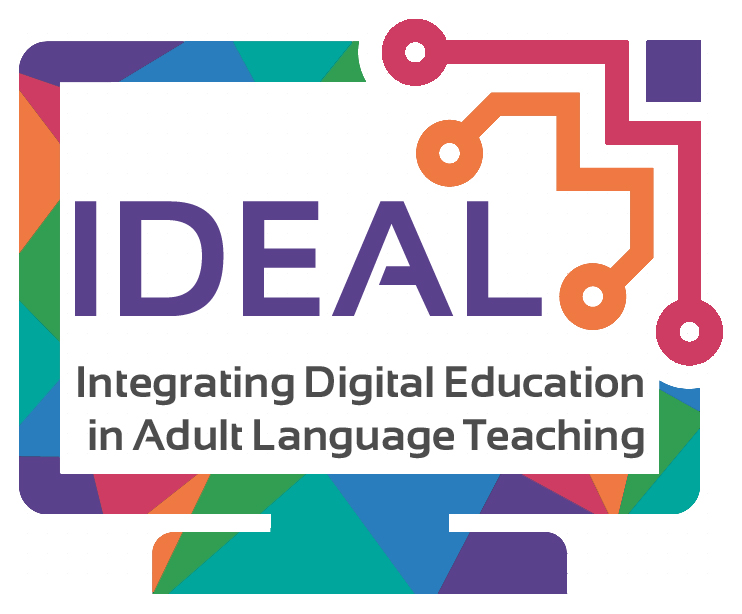
As part of the third IDEAL project output – Open educational resources with good innovative practices – the project partnership is developing guidelines on a range of digital tools which are focused on supporting digital competences for language learning
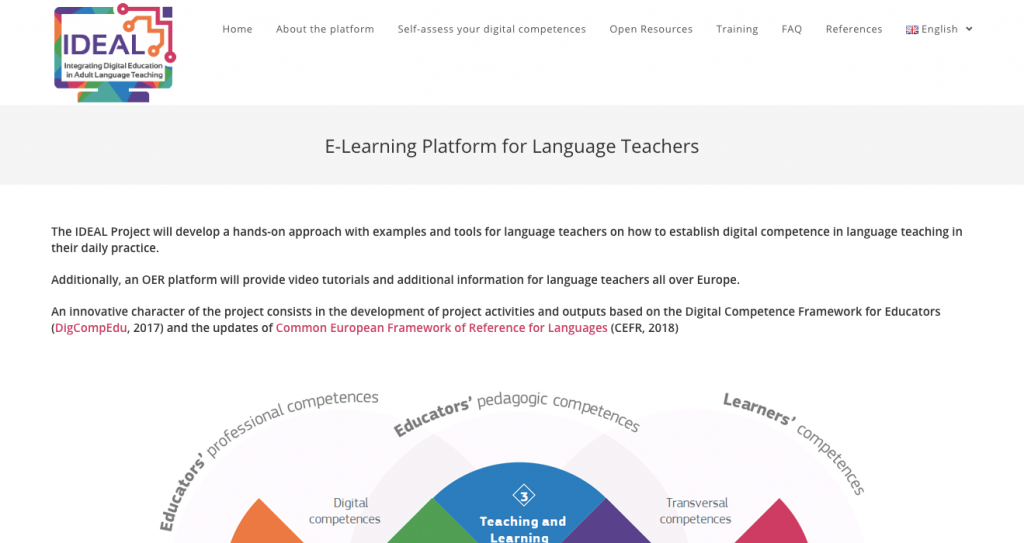
To this end, INQS has developed a video tutorial on the use of Powtoons for language learning. You can view this on the INQS youtube channel’s IDEAL Project Video Tutorial Playlist
Animated presentations are great for presenting content to students outside of the classroom, as a learning support resource. This can be offered to students as a means of further explaining concepts covered in-class. Animations work particularly well as a way of illustrating particular concepts or sequences in which things are introduced or removed, moved about and so forth.
To begin developing an animation based around a particular concept or sequence, you could base it on existing Powerpoint slides which you have covering this concept/ sequence and look to introduce movement or transitions. The finished product can be exported to services such as Vimeo and YouTube from where it will play much faster than, for example, a PowerPoint presentation that has been uploaded to your institution’s VLE.
Alternatively, you can download your finished product as a video file if you wish, and host it in other places for your students such as your institutes VLE. Such video files can also be brought into other programmes and enhanced further. For example, via either Zaption or TED-Ed, quizzes and discussion points can be embedded into files hosted via YouTube.