The IDEAL Project (http://ideal-project.eu) will develop a hands-on approach with examples and tools for language teachers on how to establish digital competence in language teaching in their daily practice.
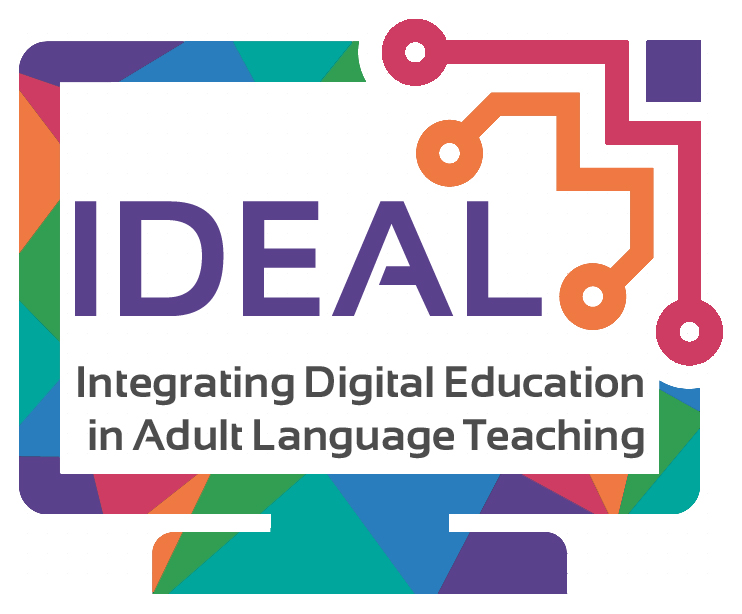
As part of the third IDEAL project output – Open educational resources with good innovative practices – the project partnership is developing guidelines on a range of digital tools which are focused on supporting digital competences for language learning
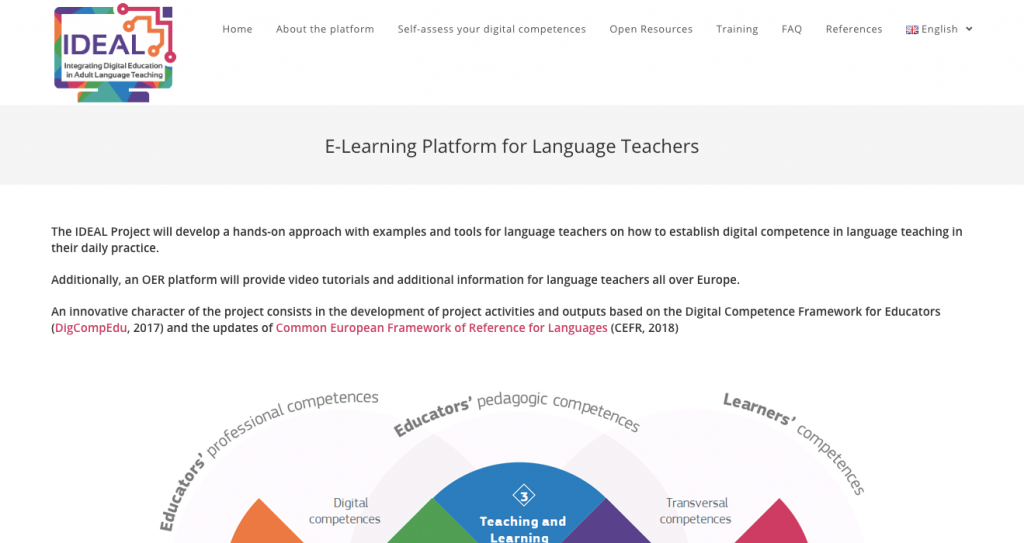
To this end, INQS has developed a video tutorial on the use of Miro for supporting collaboration for language learning. You can view this on the INQS youtube channel’s IDEAL Project Video Tutorial Playlist
Miro is an online collaborative whiteboarding platform that enables you and your learners to work together on shared whiteboards/ online walls in a live class, or outside of a class on an individual basis. Like tools such as padlet, Miro allows you to add sticky notes, shapes and other items, move items around, and also communicate with each other through comments and notes, or even video calls or online chats all within the one space.
A large advantage with Miro however is in the library of pre-built templates that you can use immediately, including templates for:
- Meeting & workshop tool
- Brainstorm & ideation tool
- Project management
- Workflows
- Research & Design
- Strategy & planning
- Mapping & Diagramming
- Prototyping
These can help to allow teachers to apply these templates themselves or with students immediately. Miro also provides a lot of information however about each of these templates which also makes Miro a useful tool for learning as teachers can browse a large library of templates, view information on them and use them immediately – either blank or with pre-filled information. Miro has a wide range of useful tools and templates particularly relevant to the area of design thinking and learning experience design.