The IDEAL Project (http://ideal-project.eu) will develop a hands-on approach with examples and tools for language teachers on how to establish digital competence in language teaching in their daily practice.
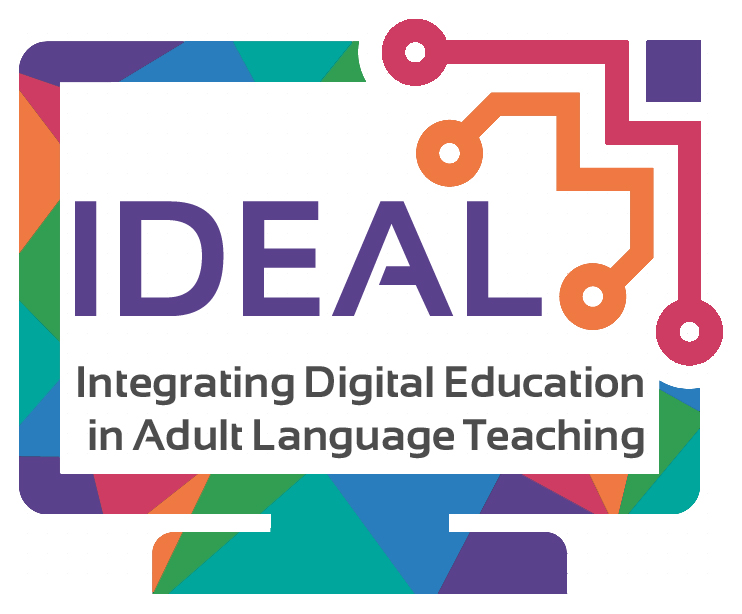
As part of the third IDEAL project output – Open educational resources with good innovative practices – the project partnership is developing guidelines on a range of digital tools which are focused on supporting digital competences for language learning
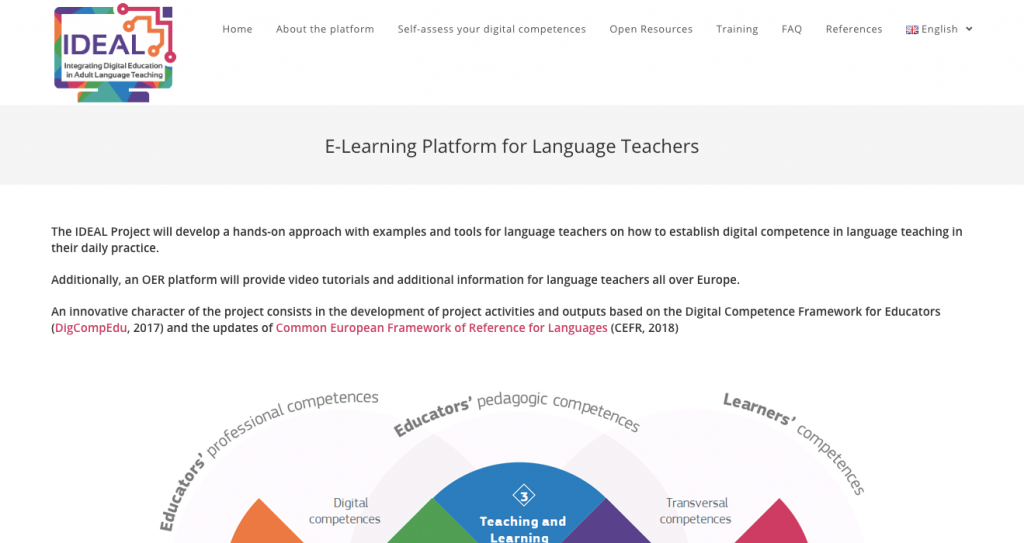
To this end, INQS has developed a video tutorial on the use of Awesome Screenshot for supporting live language learning. You can view this on the INQS youtube channel’s IDEAL Project Video Tutorial Playlist
Awesome Screenshot can be used to develop useful custom language learning resources by capturing images or videos or videos of what is in your browser. You can grab an image or video of a resource to support students’ use of same and can highlight elements you want to draw attention to or blur out elements you do not want shared or seen.
You can also quickly share this with students as a PDF, as an image or as a video or audio resource. Because awesome screenshot is installed in your browser and can be quickly and easily used, it is good to get into a good habit of capturing resources any time you are using said browser.